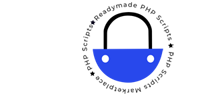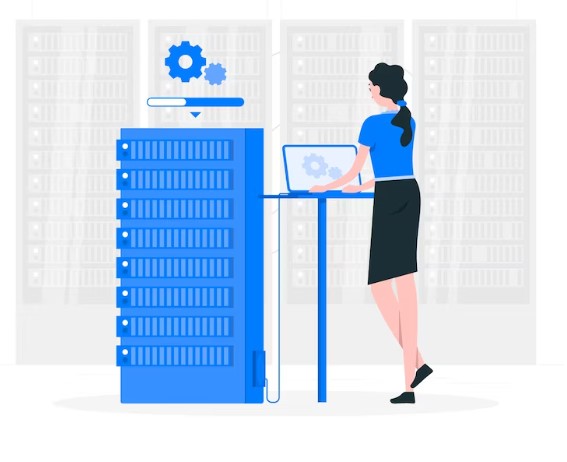XAMPP vs. WAMP vs. MAMP vs. LAMP: Understanding the Differences
When it comes to web development and creating a local server environment, several software packages have become quite popular among developers. Among these, XAMPP, WAMP, MAMP, and LAMP are some of the most widely used options. These software bundles provide the necessary tools to set up a local server and test websites or web applications before deploying them to a live server. In this blog post, we will explore the key differences between XAMPP, WAMP, MAMP, and LAMP to help you understand which one suits your needs.
XAMPP
XAMPP, which stands for Cross-Platform (X), Apache (A), MySQL (M), PHP (P), and Perl (P), is an open-source software package developed by Apache Friends. XAMPP is designed to work on multiple operating systems, including Windows, macOS, Linux, and Solaris. It includes Apache as the web server, MySQL as the database management system, and PHP and Perl as the scripting languages. XAMPP is known for its simplicity and ease of use, making it an excellent choice for beginners.
WAMP
WAMP, an acronym for Windows (W), Apache (A), MySQL (M), and PHP (P), is a software bundle specifically designed for Windows operating systems. Like XAMPP, WAMP provides a local server environment with Apache as the web server, MySQL as the database system, and PHP for server-side scripting. It offers a user-friendly interface and straightforward installation process, making it popular among Windows users.
MAMP
MAMP, short for Macintosh (M), Apache (A), MySQL (M), and PHP (P), is tailored for macOS users. With MAMP, developers can quickly set up a local server environment on their Mac machines. It includes Apache, MySQL, and PHP, just like the other software packages. MAMP also provides additional features like a built-in mail server (sendmail) and support for different PHP versions, making it flexible and convenient for macOS users.
LAMP
LAMP represents Linux (L), Apache (A), MySQL (M), and PHP (P) and refers to a popular software stack used for web development on Linux operating systems. Unlike XAMPP, WAMP, and MAMP, LAMP is not a pre-packaged software bundle. Instead, it represents a combination of individual components that need to be installed separately. Linux serves as the operating system, Apache acts as the web server, MySQL handles the database management, and PHP is the scripting language. LAMP provides a more customizable environment for developers who prefer fine-tuning their server setup.
XAMPP, WAMP, MAMP, and LAMP are all valuable tools for creating a local server environment for web development. While XAMPP and WAMP focus on cross-platform and Windows compatibility, respectively, MAMP caters specifically to macOS users. On the other hand, LAMP provides a more flexible and customizable experience for Linux users. Your choice among these options ultimately depends on your operating system, level of customization required, and personal preferences.
Regardless of which software package you choose, understanding the differences between XAMPP, WAMP, MAMP, and LAMP will help you establish a local server environment that suits your needs and allows you to efficiently develop and test web applications before deploying them live.
Also See: PHP free projects download