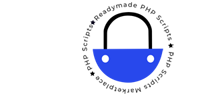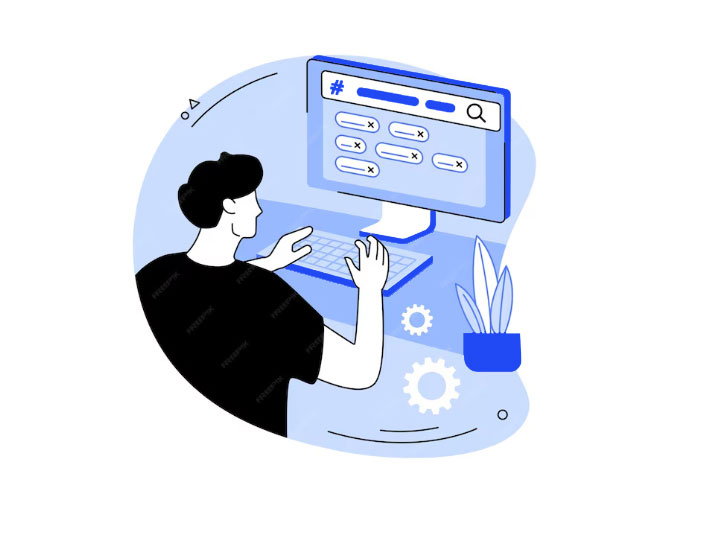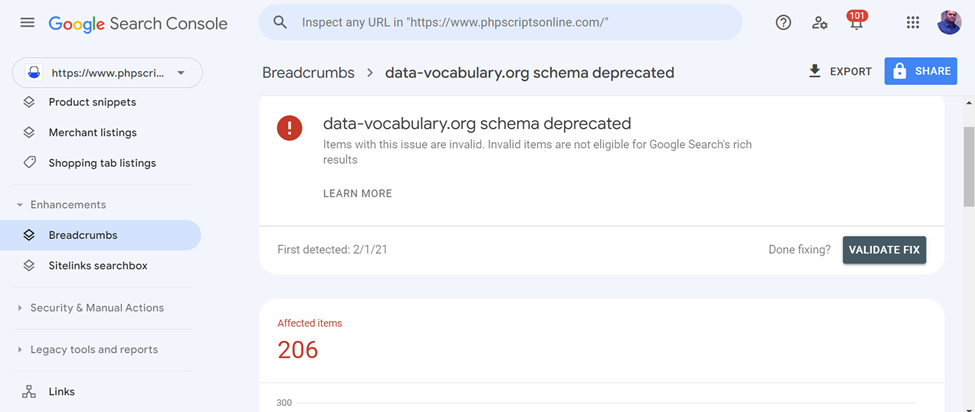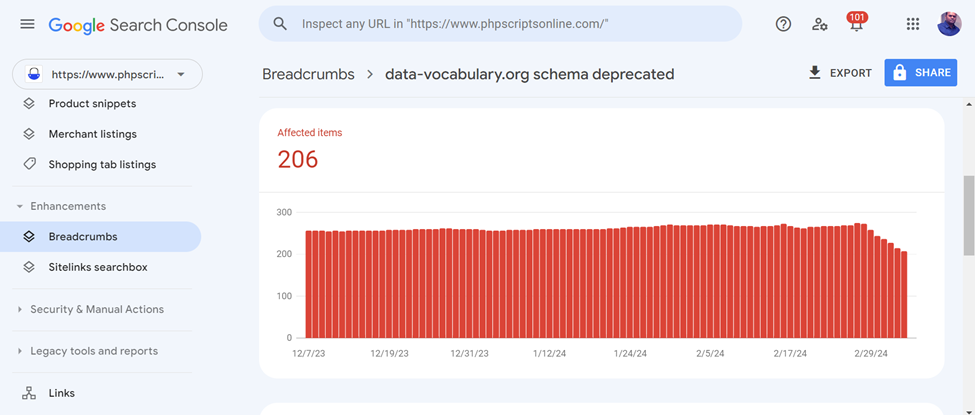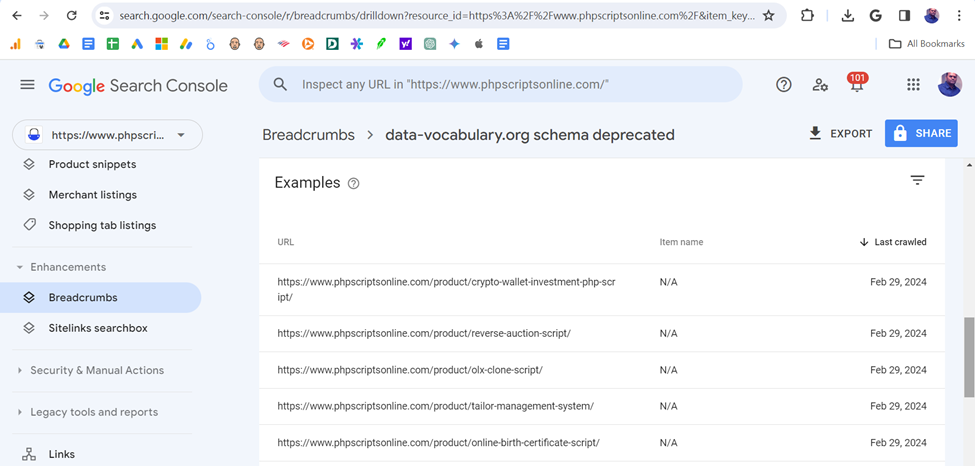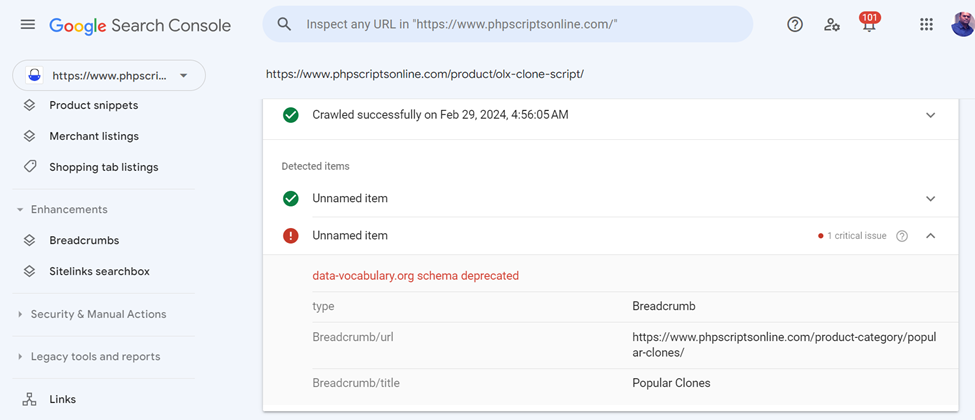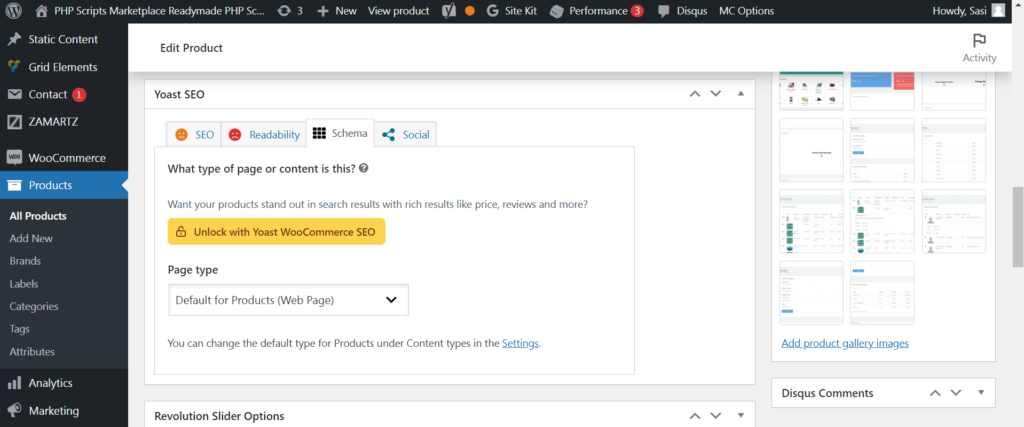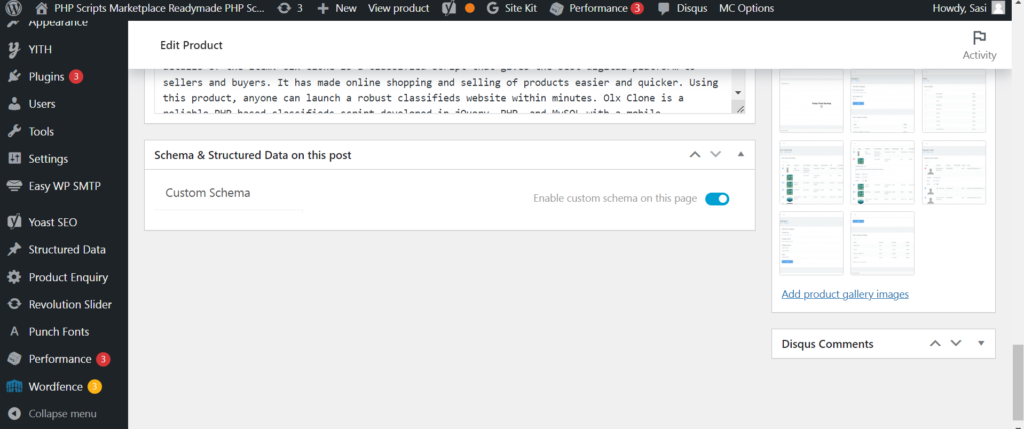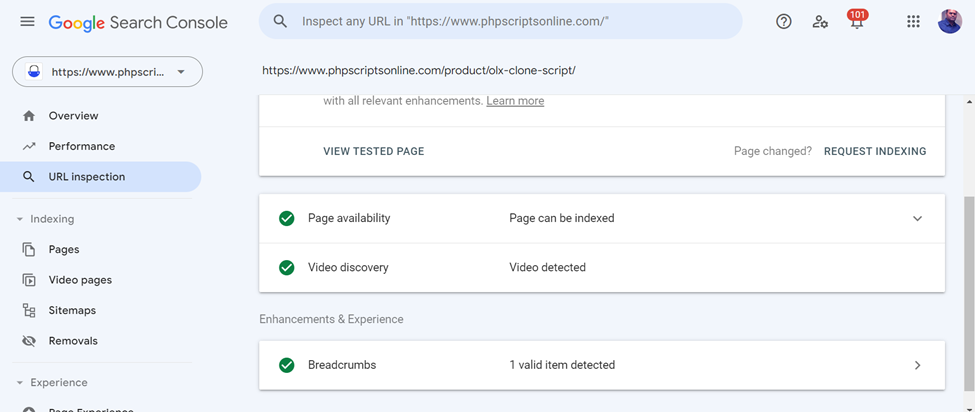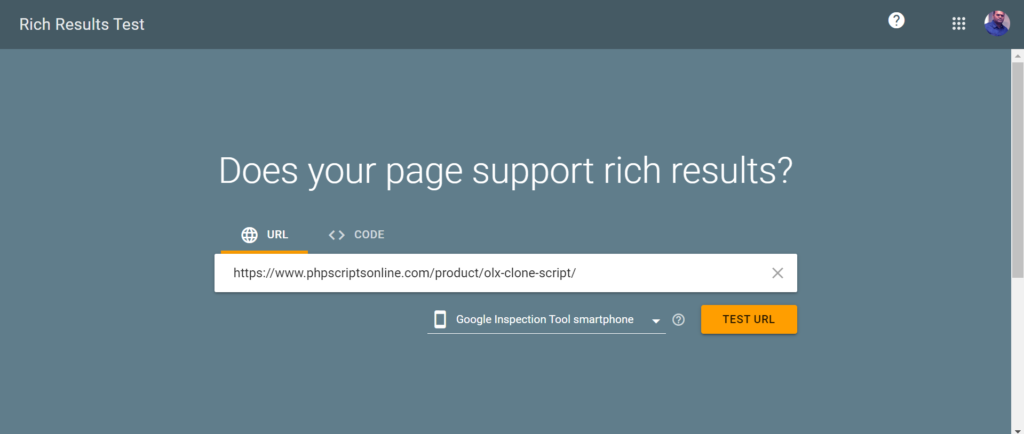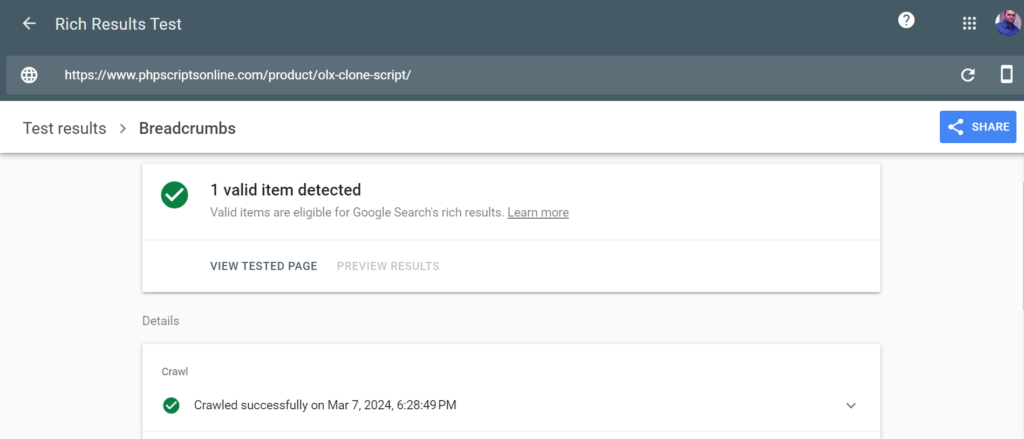How to Fix data-vocabulary.org Schema Deprecated Error In WordPress?
If you’re a WordPress user, you might have come across the data-vocabulary.org schema deprecated error on Google Search Console (GSC), a common hiccup that demands attention for maintaining top-notch website performance and SEO. In this article, let’s delve into what this error entails and walk through the steps to resolve it.
Understanding the Problem
The data-vocabulary.org schema was once a go-to for structuring website data. However, with evolving web standards, Google now favors schema.org. If your WordPress site still relies on the outdated data-vocabulary.org schema, you’re likely to encounter the deprecated error, potentially impacting your site’s SEO.
Why It Matters
Neglecting the data-vocabulary.org schema deprecated error can spell trouble, especially in the realm of SEO. Search engines, including Google, now prioritize schema.org. Failure to comply might lead to a dip in search rankings and visibility.
Steps to Resolution:
1. Identify the Affected Product Page
If you have a WooCommerce-based WordPress site and face the data-vocabulary.org schema issue, identify the affected product page. For example, let’s consider the product page https://www.phpscriptsonline.com/product/olx-clone-script/.
2. Check Google Search Console
Log in to your Google Search Console account and navigate to the Breadcrumbs section on the left. This will display all product pages affected by the schema deprecated error.
3. Install Schema & Structured Data Plugin
Install and activate the Schema & Structured Data for WP & AMP plugin in your WP admin panel. Navigate to the product page, e.g., https://www.phpscriptsonline.com/product/olx-clone-script/.
4. Configure Yoast SEO and Schema Settings
Access the WooCommerce product page and find the Schema option under the Yoast plugin. Ensure the customer schema option is enabled.
5. Validate Changes
After making these updates, go back to Google Search Console, inspect/crawl the same URL, and witness the resolution of breadcrumb issues. Confirm the fixes using the Google Rich Results Test tool.
Conclusion
Addressing the data-vocabulary.org schema deprecated error on WordPress is crucial for maintaining a strong online presence. Whether you choose to update themes and plugins, switch to a schema.org-supported theme, use a schema markup plugin, or manually tweak your code, taking prompt action is key to keeping your site optimized for SEO success.
If you’re experiencing any technical SEO issues, feel free to get in touch with us. We’re here to assist you.