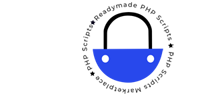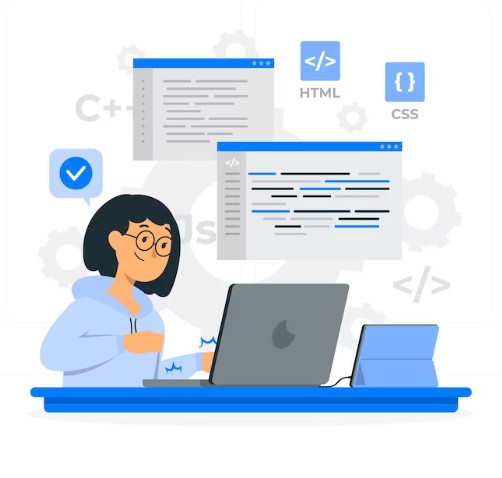Mastering Looping Statements in PHP: A Comprehensive Tutorial
Looping is an essential programming concept that allows developers to repeat a set of instructions multiple times until a specific condition is met. In PHP, there are several looping statements that provide flexibility and control over the flow of your code. In this tutorial, we will explore the various looping statements in PHP and learn how to leverage them effectively.
Looping statements in PHP allow you to repeat a block of code multiple times based on a given condition. They provide powerful mechanisms to iterate over arrays, process database results, perform calculations, and automate repetitive tasks. PHP offers four primary looping statements: while, do-while, for, and foreach.
The while Loop
The while loop executes a block of code repeatedly as long as a specified condition remains true. It evaluates the condition before each iteration, and if the condition is true, it executes the code within the loop. Here’s the basic structure of a while loop:
while (condition) {
// Code to be executed
}
The do-while Loop
Similar to the while loop, the do-while loop executes a block of code repeatedly. However, it differs in that it evaluates the condition after each iteration. This guarantees that the loop will execute at least once, even if the condition is initially false. Here’s the basic structure of a do-while loop:
do {
// Code to be executed
} while (condition);
The for Loop
The for loop is a widely used looping construct that allows you to specify initialization, condition, and iteration expressions within a single line. It’s particularly useful when you know the number of iterations in advance. Here’s the basic structure of a for loop:
for (initialization; condition; iteration) {
// Code to be executed
}
The foreach Loop
The foreach loop simplifies the process of iterating over arrays and objects. It automatically assigns the current element to a variable and advances the internal array pointer until all elements have been processed. Here’s the basic structure of a foreach loop:
foreach ($array as $value) {
// Code to be executed
}
Controlling Loop Execution
Sometimes, you may need to have more control over the execution of your loops. PHP provides several statements to achieve this. The continue statement skips the rest of the current iteration and moves to the next one. The break statement terminates the loop entirely, regardless of the loop condition. You can also use the return statement to exit a function from within a loop.
Skipping and Breaking Loop Iterations
The continue statement allows you to skip specific iterations based on certain conditions. By placing it within an if statement, you can control when to skip an iteration. The break statement, on the other hand, completely exits the loop when a condition is met, and the subsequent code after the loop is executed.
Infinite Loops and Loop Termination
An infinite loop is a loop that runs indefinitely because its termination condition is never satisfied. While infinite loops are typically unintended, they can be useful in certain scenarios. To exit an infinite loop intentionally, you can use the break statement or introduce a condition that becomes true at a specific point.
Practical Examples
This section will provide practical examples of how to use looping statements in PHP. It will cover common use cases, such as iterating over arrays, reading files, processing database records, and more. Each example will demonstrate the appropriate looping statement and highlight its benefits in different scenarios.
In this tutorial, we explored the various looping statements available in PHP, including while, do-while, for, and foreach. We learned how to control loop execution, skip iterations, and terminate loops. Armed with this knowledge, you can efficiently handle repetitive tasks and process data effectively in your PHP applications. Remember to practice and experiment with different loop types to become proficient in using them.
Now that you have a solid understanding of looping statements in PHP, you can confidently apply them to solve real-world problems and optimize your code for increased efficiency.